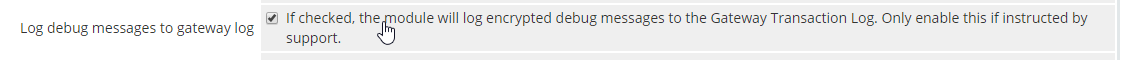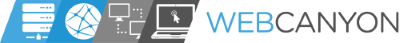When you have any issue with the module, we are here to help. Please check out our FAQ/troubleshooting page first. You can open a support ticket here.
To be able to help you, we need some vital information about your installation. This information can be retrieved by going to the gateway settings:
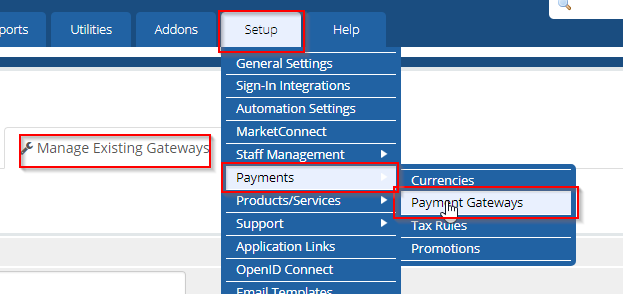
And then click the debug info link:
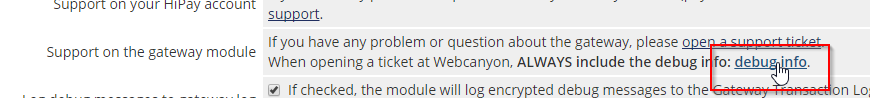
The debug page is NOT accessible for anyone, without WHMCS login credentials. Do not send the URL to us, as we can't access it.
This will show the debug page:
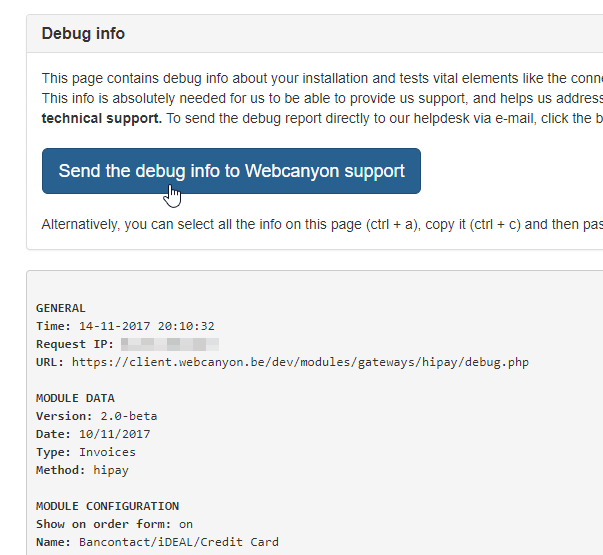
Copy paste all the info in the gray area into your support ticket, or press the big blue button to send it to us directly.
In some cases we may ask you to go to your gateway settings again, and enable the "Log debug messages to gateway log" feature. After that you should do a test payment, and send the debug info again as described above.
Only enable this feature if requested by support, and disable it afterwards.
Only enable this feature if requested by support, and disable it afterwards.